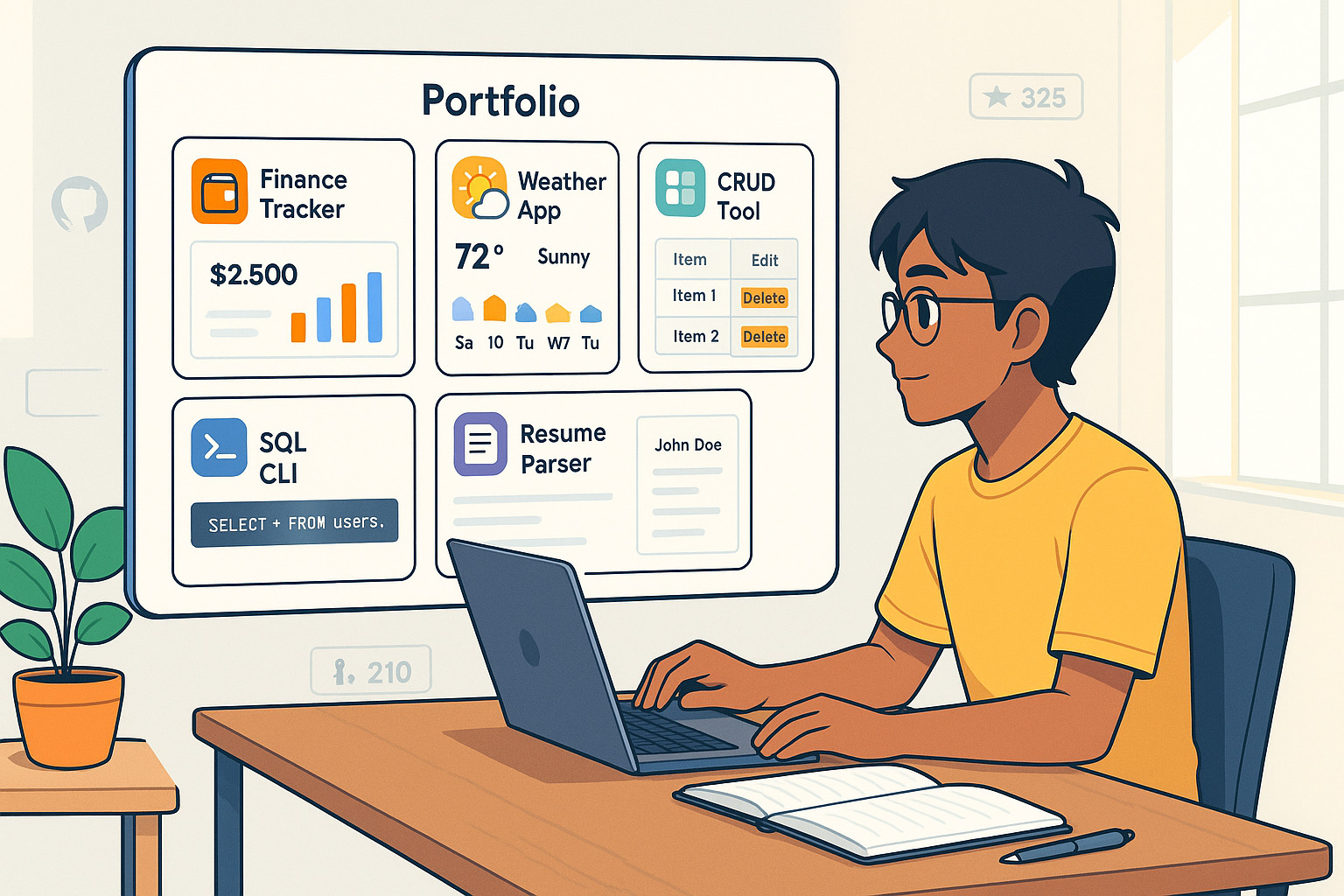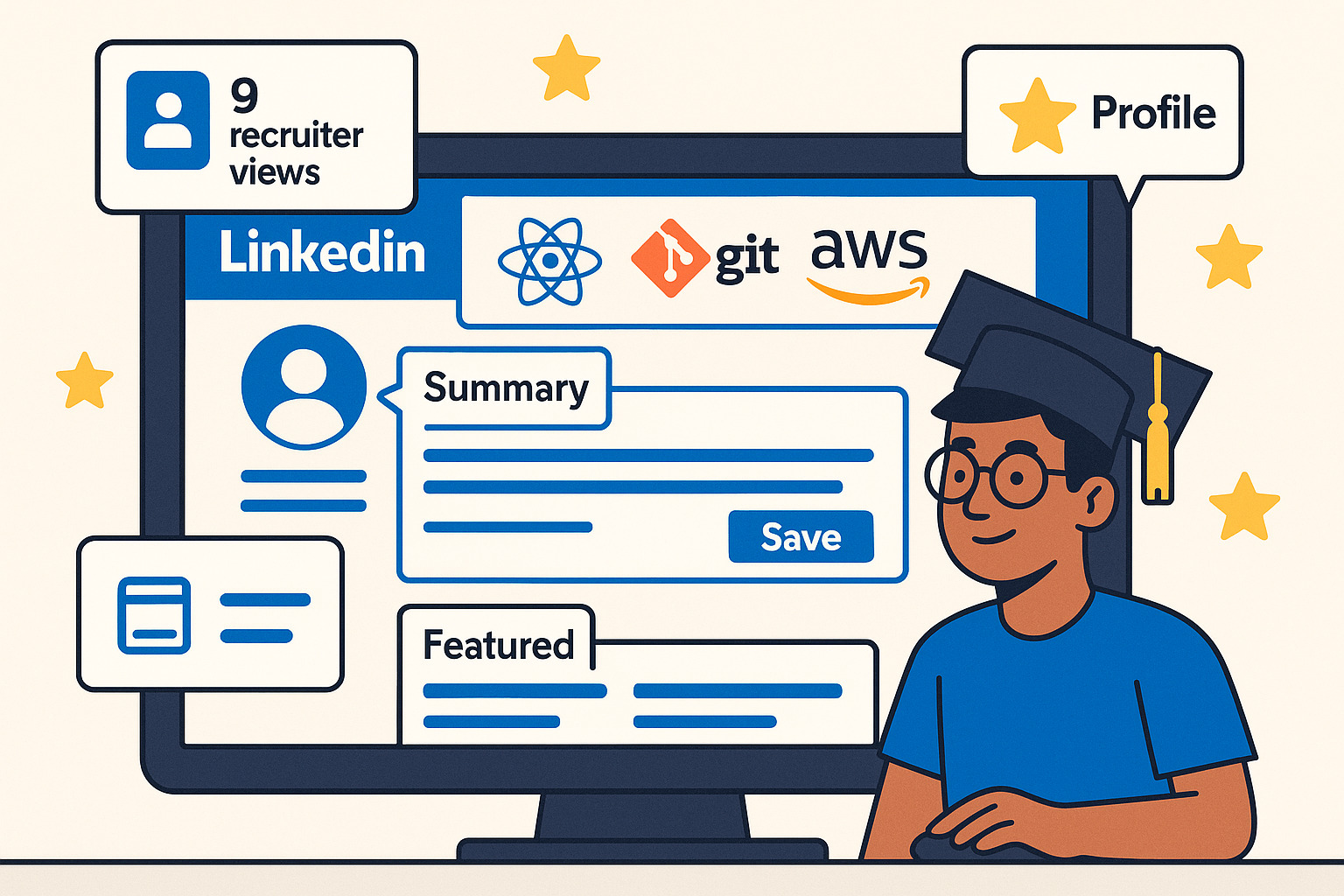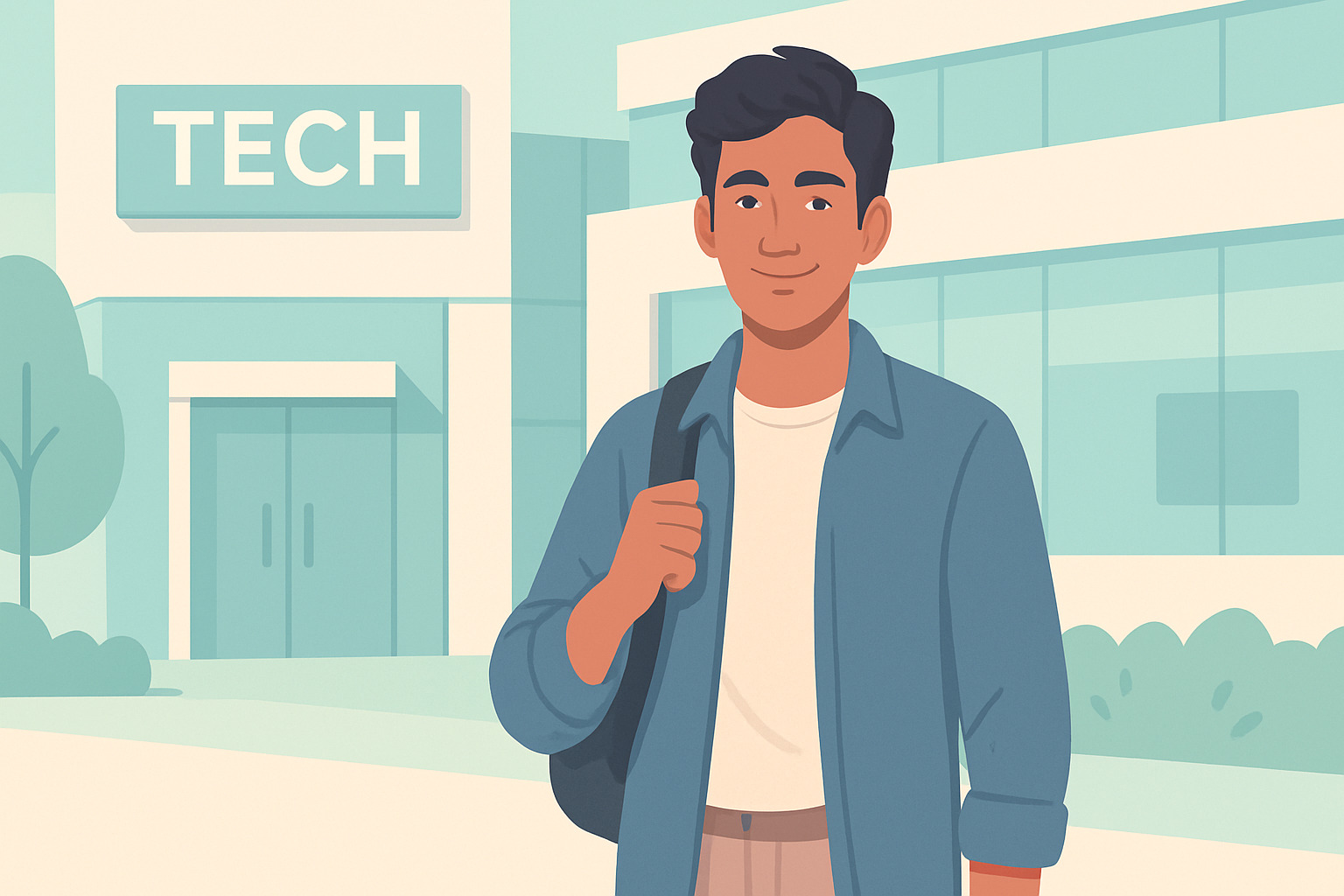Many fresh graduates believe that loading their resume with certifications is enough to get noticed. But in India’s competitive tech job market, recruiters care far more about what you can build than what you’ve memorized. A well-documented GitHub project showcases real problem-solving skills, technical depth, and initiative—exactly what hiring managers want.
The good news? You don’t need to spend money or months building them. The five projects below can be completed in 7–14 days, use free tools, and come with tips to make them pop on your resume and LinkedIn.
What Makes a Project Resume-Ready in 2025?
Project-based resumes have become a key differentiator for fresh graduates. Instead of just listing what you’ve studied, they show what you’ve actually built. They reflect initiative, problem-solving, and real application of your skills—all things that recruiters value far more than theory or coursework alone.
Before you add just any project to your resume, ask yourself: Does this actually prove your job readiness? Not every project belongs on a resume. For a recruiter scanning hundreds of applications, your project should:
- Solve a real-world problem
- Use a relevant stack: React, Node.js, Firebase, SQL, Python, etc
- Be complete and hosted with a live demo or walkthrough video
- Include a clean GitHub repo: with README, code structure, screenshots, and installation guide
- Add resume value: clearly show outcomes, not just technologies used
5 GitHub Projects to Build For Your Resume Today
Below are five curated projects that not only align with the skills employers expect in freshers but also showcase your ability to build and deploy real-world applications. Each of the following includes: project idea, stack, features, GitHub tips, resume bullets, and hosting tools.
1. Personal Finance Tracker (Frontend + Firebase)
The goal is to mimic the kind of financial apps many people use every day, like Walnut or Money Manager –a clean dashboard where users can input income, categorise expenses, and visualise savings over time. Focus on creating a smooth user experience with basic authentication, charts that update dynamically, and clear visual feedback.
What to do: Start by planning your data structure in Firestore—categories, amounts, and timestamps. Then build your UI in React using components like input forms and reusable chart cards.
What to avoid: Don’t just follow a tutorial blindly, add your own twist, like a savings goal tracker or weekly summary. Avoid hardcoding logic that should be dynamic.
Common challenges: Handling real-time data updates or user login flows can trip you up. Test frequently, use the Firebase console to debug, and check for async issues in your code. Your GitHub README should include sample credentials, a walkthrough GIF, and details about your tech stack. Think of it like a mini product launch.
- Tech Stack: React, Chart.js, Firebase Auth, Firebase Firestore
- Features:
- Add/edit/delete expense entries
- Charts for monthly tracking
- Firebase login with email/password
- GitHub ReadMe Tips:
- Add visuals: include dashboard screenshots
- Embed a short Loom walkthrough
- Where to Host: Vercel (frontend), Firebase (backend)
- Resume Example:
Built and deployed a Personal Finance Tracker using React and Firebase; implemented chart visualizations and user authentication to manage categorized expenses in real-time.
2. Weather Dashboard Using a Public API
A sleek UI to show live weather by city, with temperature, humidity, and forecast icons. This project helps you practice API integration and UI responsiveness—skills that show up in frontend job roles and coding tests.
What to do: Start by exploring the OpenWeatherMap API docs. Design the UI with responsiveness in mind. Test your API responses for edge cases (e.g., city not found, bad network).
What to avoid: Don’t rely solely on default data; add a city search function. Avoid blocking UI during fetch—always use async/await and show a loader.
Common challenges: Handling API key security (use environment variables), managing rate limits, and ensuring compatibility across screen sizes. Always validate your JSON responses.
- Tech Stack: HTML, CSS (or Bootstrap), JavaScript, OpenWeatherMap API
- Features:
- Search by city name
- Show weather info for today + 3-day forecast
- Dark/light theme toggle
- GitHub Tips:
- Document API usage clearly
- Add example .env file for keys
- Where to Host: GitHub Pages
- Resume Example:
Developed a mobile-responsive weather app using JavaScript and OpenWeatherMap API; integrated search and multi-day forecasting using REST API calls.
3. CRUD Task Manager With Login System
This project simulates what many internal tools do at companies, manage tasks with user-based access. It demonstrates full-stack knowledge, backend logic, and frontend workflows.
What to do: Start with designing routes (register, login, dashboard). Use MongoDB schemas to define task structure. Build REST APIs and test with Postman.
What to avoid: Avoid mixing logic in views. Separate concerns using MVC pattern. Don’t skip password hashing and input validation.
Common challenges: Implementing secure auth, session or JWT handling, and managing CRUD operations across users. Document your API routes in the README.
- Tech Stack: Node.js, Express, MongoDB, EJS or React
- Features:
- Register/login/logout
- Create/update/delete tasks
- Private dashboard per user
- GitHub Tips:
- Include Postman collection for testing
- Break code into MVC structure
- Where to Host: Render or Railway (backend), Vercel (frontend)
- Resume Example:
Engineered a full-stack task manager using Node.js and MongoDB; designed MVC structure with user-auth and CRUD operations via REST APIs.
4. SQL Query CLI Tool in Python
This project is great for roles that demand database familiarity. A CLI tool is also a plus for showing command-line proficiency—often a good signal for data or backend jobs.
What to do: Use argparse to handle command-line input. Write functions to parse and run queries. Add an option to export results to CSV.
What to avoid: Don’t hardcode file paths or SQL strings. Avoid skipping error handling for invalid queries or missing databases.
Common challenges: Managing different query outputs, file I/O issues, and ensuring cross-platform CLI behavior. Write clean usage instructions in your README.
- Tech Stack: Python, SQLite3, argparse
- Features:
- Load .db file and run queries
- Export results to CSV
- Command-line interface with custom flags
- GitHub Tips:
- Include sample .db files
- Write a detailed --help guide
- Where to Host: GitHub with setup video (no hosting needed)
- Resume Example:
Created a CLI tool in Python for executing SQL queries and exporting results; used SQLite for data handling and argparse for command-line functionality.
5. Resume Parser with Python and NLP
This project shows recruiters you can work with unstructured data—a valuable skill in NLP, automation, and data extraction roles.
What to do: Use PyPDF2 to read content and spaCy or nltk to extract named entities like name, email, and skills. Add an option to convert the parsed data into a JSON or Excel sheet.
What to avoid: Avoid using only regex—combine it with NLP libraries for accuracy. Don’t forget to anonymize sample resumes in your GitHub.
Common challenges: Parsing complex formats, maintaining accuracy, and handling PDFs with non-standard layouts. Add multiple resume formats to your test suite.
- Tech Stack: Python, spaCy or nltk, PyPDF2
- Features:
- Upload PDF resume
- Extract structured data
- Export to JSON or Excel
- GitHub Tips:
- Add 2-3 sample resumes for demo
- Link a YouTube/Loom demo
- Resume Example:
Designed a resume parser using Python NLP libraries (spaCy); extracted structured metadata like name, skills, and experience from PDF resumes. - Where to Host: GitHub + optional Streamlit demo
How to Host & Showcase These Projects Like a Pro
Building is just the first step. You must make these projects visible and easy to explore because if a recruiter can't find them in under 30 seconds, they won't count.
- GitHub:
- Ensure each repository has a detailed README.md with a clear project summary, features, setup instructions, and at least one screenshot.
- Use GitHub Pages if you're building frontend-only apps. A hosted live demo drastically increases the chance that someone will actually try your project.
- Use GitHub issues or discussions to document any known bugs or ideas. This shows your thinking process and ongoing improvement.
- Netlify or Vercel:
- Ideal for React apps. These platforms allow one-click deploys directly from your GitHub repo. Make sure to test your deployed link on mobile and desktop.
- Bonus: Add a custom domain to show you care about polish and branding.
- Portfolio Site:
- Don’t rely only on your GitHub profile. Create a one-page portfolio that showcases your top 2–3 projects. This acts as your personal tech showroom.
- Include project summaries, live links, GitHub links, and brief notes on your role or learning outcomes.
- (Link to: How to Build a Fresher Tech Portfolio That Gets Noticed)
Boost LinkedIn Visibility: Add Project Posts & Retrospectives
Recruiters do check your LinkedIn, often even before looking at your resume. Short posts explaining what you built and why help them understand your skills and thinking process. That’s where project retrospectives come in.
Post retrospectives on LinkedIn after each project:
- 100–150 words explaining:
- What you built
- Why you built it
- What you learned
- Use hashtags like #buildinpublic #100DaysOfCode
- Tag the tools used (@reactjs, @vercel)
- 100–150 words explaining:
- What you built
- Why you built it
- What you learned
- Use hashtags like #buildinpublic #100DaysOfCode
- Tag the tools used (@reactjs, @vercel)
Example:
Just finished building a Finance Tracker using React + Firebase. I wanted a hands-on way to understand Firestore and auth. The biggest challenge? Getting chart visualizations right! #buildinpublic #React
FAQs on GitHub Projects on Fresher Resumes
1. Should I include GitHub links in my resume?
You should. Include links to hosted demos and GitHub repos in a separate “Projects” section or directly under each experience/education block.
2. How many projects are enough for a fresher?
2 to 3 strong, well-documented projects with working demos are better than 6 incomplete ones.
3. Can I use tutorials as projects?
Yes—but customize them. Add features, change the UI, or integrate another tool so it looks original.
4. Do recruiters really click GitHub links?
Yes, especially in early-stage tech interviews. A clean README and live demo can make a huge impression.
5. I’m not confident in my code—should I still share it?
Yes. Document what you tried, what failed, and what you learned. That transparency is a green flag for recruiters.
Final Thoughts: Start Building Today
You don’t need to impress anyone with a perfect project. Your first few projects might feel small, but they’re stepping stones. What makes you stand out isn’t a flawless repo, but that you had the grit to finish, reflect, and publish it. The act of finishing and sharing is what gets noticed. So don’t wait until it feels ready. Ship what you’ve got, then improve it. That’s how careers begin. By doing, not overthinking.