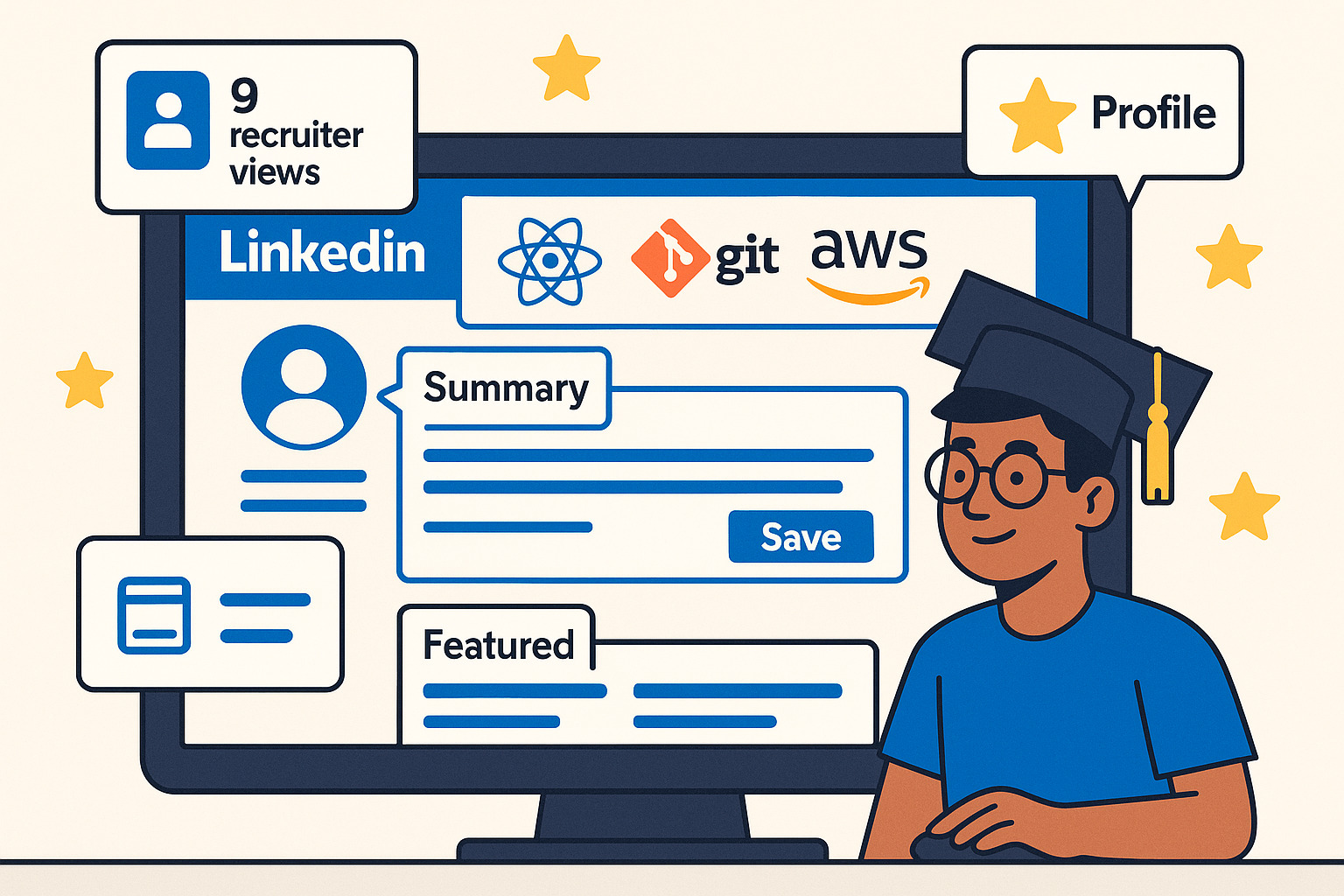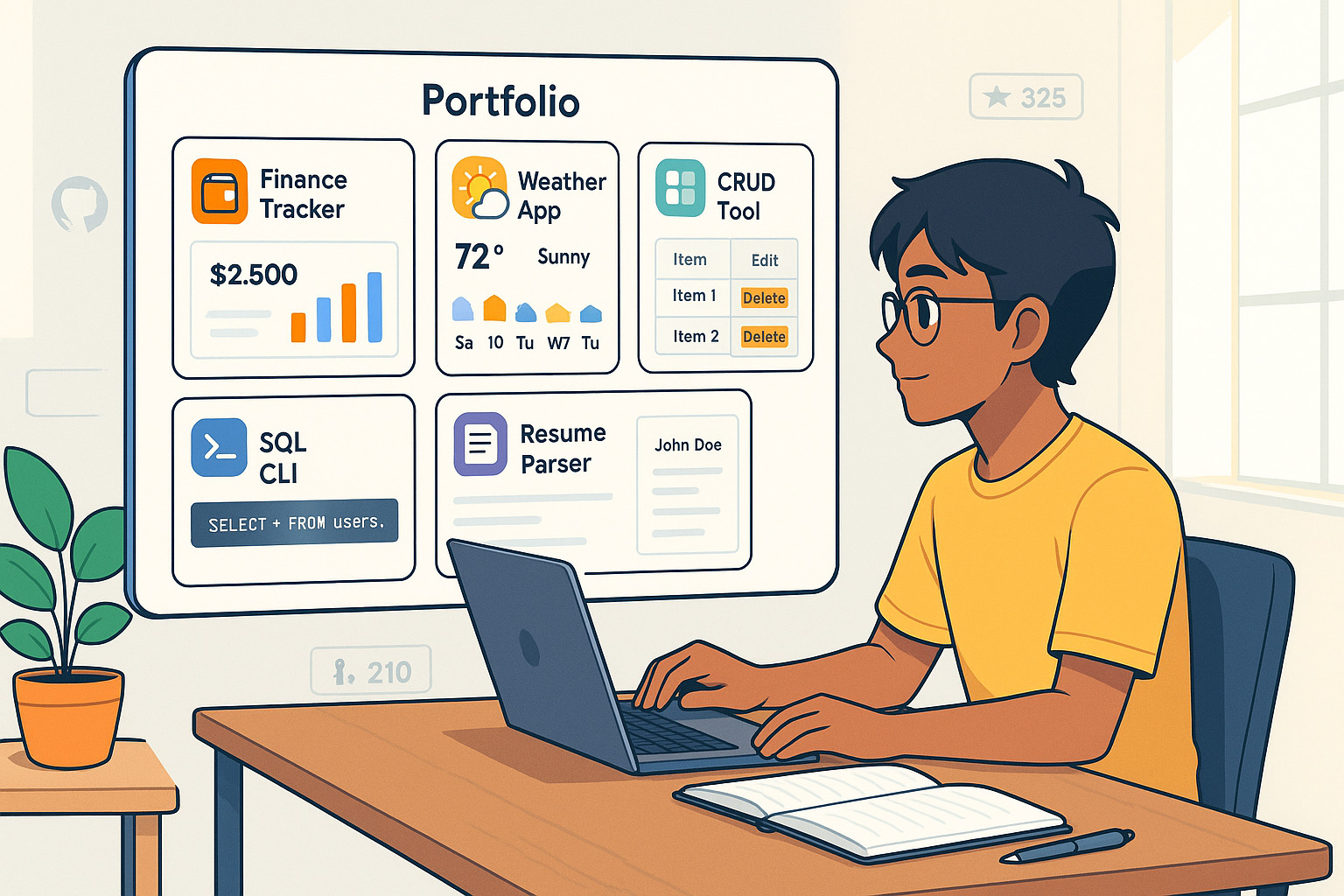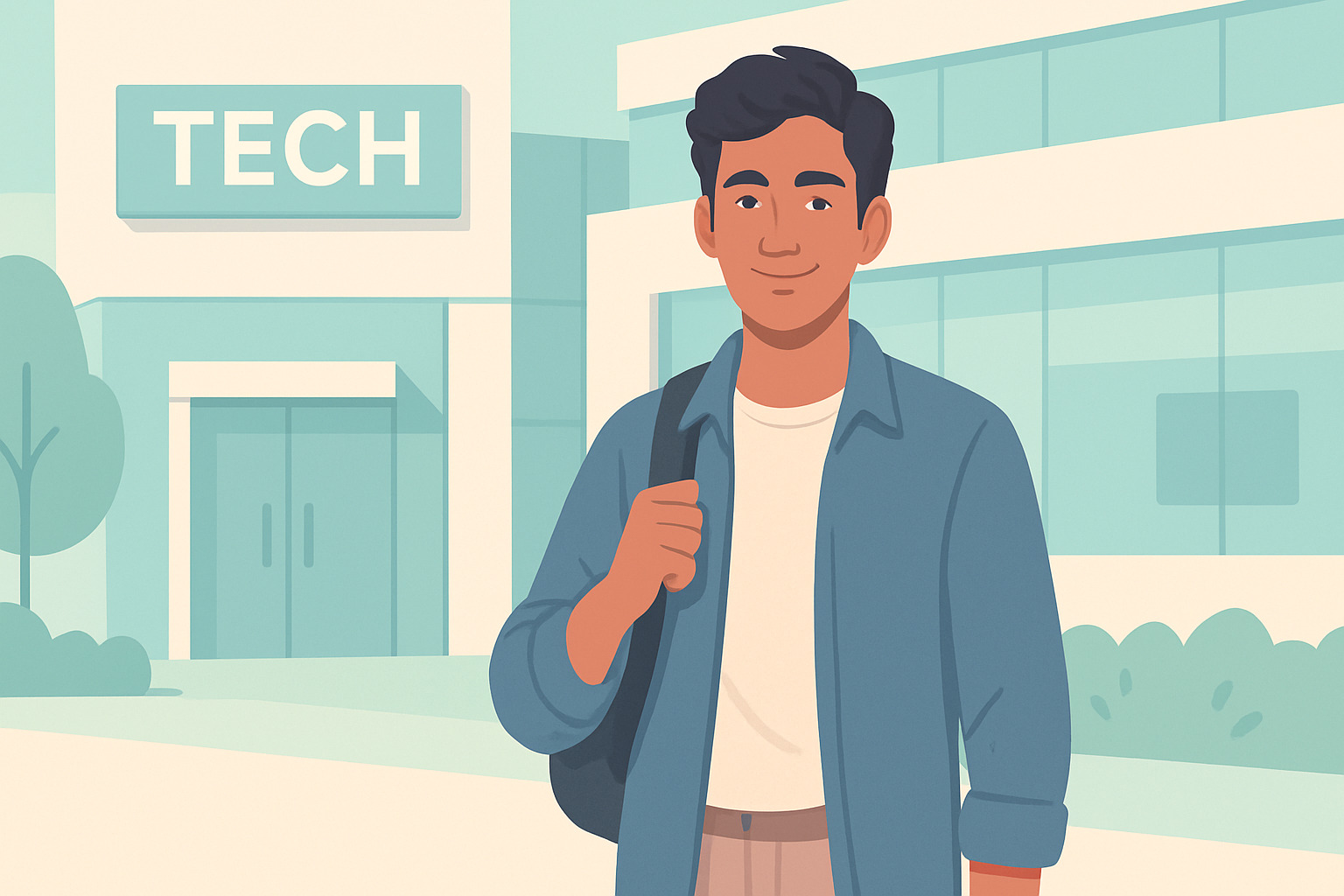If you're a final-year engineering student or recent graduate in India, here's the truth: your LinkedIn profile is doing more than you think. It's your resume, portfolio, personal website, and outreach tool all rolled into one.
But here’s the issue: Most fresher profiles get ignored not because the person lacks skill, but because their profile hides it. It’s not that you are not good enough, you're getting ignored because your profile doesn't communicate your value.
This guide is your fix. It's based on what real recruiters check, and what actually works for fresher tech graduates trying to get noticed. Let’s get into the tweaks that help you stand out.
Why LinkedIn Optimization Matters for Indian Tech Graduates
Recruiters don’t wait for job applications anymore. They proactively search LinkedIn for candidates that match their openings. This means your profile is often the first impression, and sometimes the only one.
If your LinkedIn is optimized with relevant keywords, projects, and signals like “Open to Work,” you show up in recruiter searches.
Hiring teams type queries like “React JS intern India” or “entry-level data analyst Bengaluru.” Optimization ensures you match those queries. This is the silent power most freshers don’t use, and it can be a game-changer.
10 LinkedIn Profile Tweaks to Help Indian Tech Graduates Stand Out Instantly
Each of these tweaks directly boosts the odds of appearing in search results, retaining recruiter attention, and getting profile clicks.
1. Add a Custom Banner That Reflects Your Tech Domain
Your LinkedIn banner is the first thing people see. Don’t leave it blank or with the default blue image. Instead, create a visual that reinforces your brand as a budding developer or analyst.
Use tools like Canva to design a clean banner with your domain (e.g., Web Dev, AI, Cybersecurity), tech stack, and a link to your portfolio (you can embed a QR code).
Why it matters: It shows initiative, design awareness, and makes your profile visually memorable.
Example: A banner with the text “Machine Learning | Python | TensorFlow” and icons of Jupyter, GitHub, and your portfolio link QR code created using Canva.
2. Write a Headline That Signals Skills and Intent
Your headline isn’t just your degree or “Student at XYZ College.” Use the 220 characters to communicate your tech stack, number of projects, certifications, or career intent.
Why it matters: Headlines are keyword-sensitive. Recruiters often search with phrases like “Python Intern” or “Node.js Developer.” A well-structured headline increases your chances of discovery.
Example: BTech Final Year | React + Node.js | 5 Projects | AWS Certified | GitHub Below
3. Craft a Summary That Shows Purpose
This isn’t your “objective” statement. Use this section to narrate your journey: what you’re learning, what you’ve built, and what kind of roles interest you. Add a sentence about what you're exploring now (e.g., Docker, AI, DevOps) and what kind of company or role you’re seeking.
Why it matters: This is often the first text recruiters read in full. A strong summary personalizes your profile and adds depth beyond just skills.
Example: I’m a CS undergrad passionate about solving real-world problems with code. Built a pollution-level tracker using Node.js, MongoDB, and OpenWeather API. Currently learning Docker and Kubernetes. Looking for SDE internships in Spring 2025.
4. Use the Featured Section to Showcase Projects
This section is your highlight reel. Use it to feature top 2–3 projects, blog posts, or GitHub links. Upload images or link to demo videos. Make sure each featured item has context in the caption.
Why it matters: Recruiters rarely dig into the “Projects” section, but they do click on Featured. This is your prime real estate.
Example: Link to a deployed MERN app on Vercel, its GitHub repo, and a 60-second Loom walkthrough of your code and problem statement.
5. List Experience
Don’t leave the experience section blank. Internships, part-time freelance gigs, college tech clubs, or volunteer roles all count. Even working on open-source contributions or class projects with clear deliverables should be added.
Why it matters: This gives recruiters a sense of how you apply your skills outside the classroom. It also shows initiative.
Example:
- Volunteered as tech head for college hackathon. Managed API integrations for the event portal.
- Built a data dashboard using Tableau as part of the course project.
- Built portfolio site using React and Netlify
- Managed GitHub for college coding club (20+ contributors)
It’s about showing ownership and action.
6. Prioritize Technical Skills in the Skills Section
Focus on role-relevant technical skills. If you're aiming for backend roles, don't just list HTML. Include languages, frameworks, tools, cloud platforms, and databases.
Why it matters: Skills impact where your profile appears in LinkedIn’s search algorithm. It also makes endorsements meaningful when you’re tagged with specific proficiencies.
Example: Instead of just writing “Coding,” use specific skills like Python, REST APIs, Git, Django, and SQLite.
7. Add 1 or 2 Specific Recommendations
Ask a peer, mentor, or faculty to write you a short recommendation. Don’t settle for generic praise. Suggest they mention the project, your contribution, and the outcome.
Why it matters: Recruiters read recommendations to gauge soft skills and teamwork. One strong recommendation can elevate your credibility dramatically.
Example: Manav was instrumental in building our team’s hackathon project dashboard using Flask. His backend skills and documentation made the difference.
8. Clean Up Your LinkedIn URL
A clean LinkedIn URL shows professionalism and is easier to share. By default, LinkedIn assigns a long, cluttered URL. You should customize it to something like linkedin.com/in/yourname. It looks sharp on your resume, in email signatures, and on portfolios.
Why it matters: It makes your profile easier to find and shows attention to detail.
Example: Instead of linkedin.com/in/john-doe-9a8b7245, use linkedin.com/in/johndoe.
9. Turn On 'Open to Work' Smartly
You want recruiters to know you're looking, but not necessarily the entire world. LinkedIn allows you to toggle 'Open to Work' and control who sees it. In the privacy settings, select 'recruiters only' for visibility. Carefully choose job titles and locations you're targeting.
Why it matters: It puts your profile in front of recruiters for relevant roles without signalling desperation.
Example: Select roles like "Software Engineer Intern, Backend Developer" and preferred locations like "Bangalore, Hyderabad".
10. Stay Active Every Week
Being active tells LinkedIn (and recruiters) that you’re engaged. You don’t need to post daily, but weekly activity counts. Like or comment on tech posts, share your learning progress, or celebrate project completions. It helps keep your profile in circulation.
Why it matters: LinkedIn favors profiles that engage. Consistency helps you stay visible and builds your professional brand over time.
Example: Share a post titled “Just wrapped up my REST API project in Flask. Learned a lot about JWT and deployment on Heroku!” or comment meaningfully on a peer’s project update.
Important Note: We’ve seen recruiters overlook candidates with inactive LinkedIn profiles. To stay competitive, keep your profile always updated, engage with content, and showcase your achievements.
How to Audit Your LinkedIn in 10 Minutes (Checklist)
Here’s a quick LinkedIn health check to do weekly:
- Headline: Does it reflect your current skills and goals?
- Banner Image: Is it personalised and tech-branded?
- Summary: Does it narrate your current interests and project experience?
- Featured Projects: Are your top 2–3 projects pinned with GitHub/demo links?
- Experience: Is every internship, project, or college role added?
- Skills Section: Are your top skills current and ordered by relevance?
- Open to Work: Is this toggled with correct titles and locations?
- Engagement: Have you posted, commented, or shared something tech-related this week?
- Custom URL: Is your LinkedIn URL clean and shareable?
- Recommendations: Do you have at least one from a teammate, mentor, or faculty?
Use this checklist every Sunday. Your profile is a living asset. Keep refining.
FAQs on LinkedIn Profile Optimization
1. I don’t have an internship. What do I show?
Your projects and contributions are just as valid. Explain them clearly in your summary and showcase in Featured.
2. I’m not a CS graduate. Can I still get noticed?
Absolutely. Show your projects, learning journey, and problem-solving abilities. Your major doesn’t limit your potential.
3. Should my summary be long?
Brevity with clarity is key. Aim for 3 focused paragraphs.
4. Do recruiters read recommendations?
Yes, especially short ones that speak to collaboration or outcomes.
5. What kind of posts should I make?
Updates about projects, learnings, or helpful tech content. Authenticity over polish.
Final Thought: Turn LinkedIn to Your Advantage
LinkedIn isn’t just another checkbox in your job hunt. It’s your public portfolio, your always-on resume, and often your first impression rolled into one. When recruiters scan through dozens of profiles a day, yours needs to immediately show clarity, capability, and curiosity.
Start by fixing one thing. Your headline, your summary, or pinning that one project you're proud of. These small steps compound into visibility. And visibility is what leads to that first message, that first call, that first offer.
You might not have years of experience, but you do have skills, drive, and projects. Make them visible.