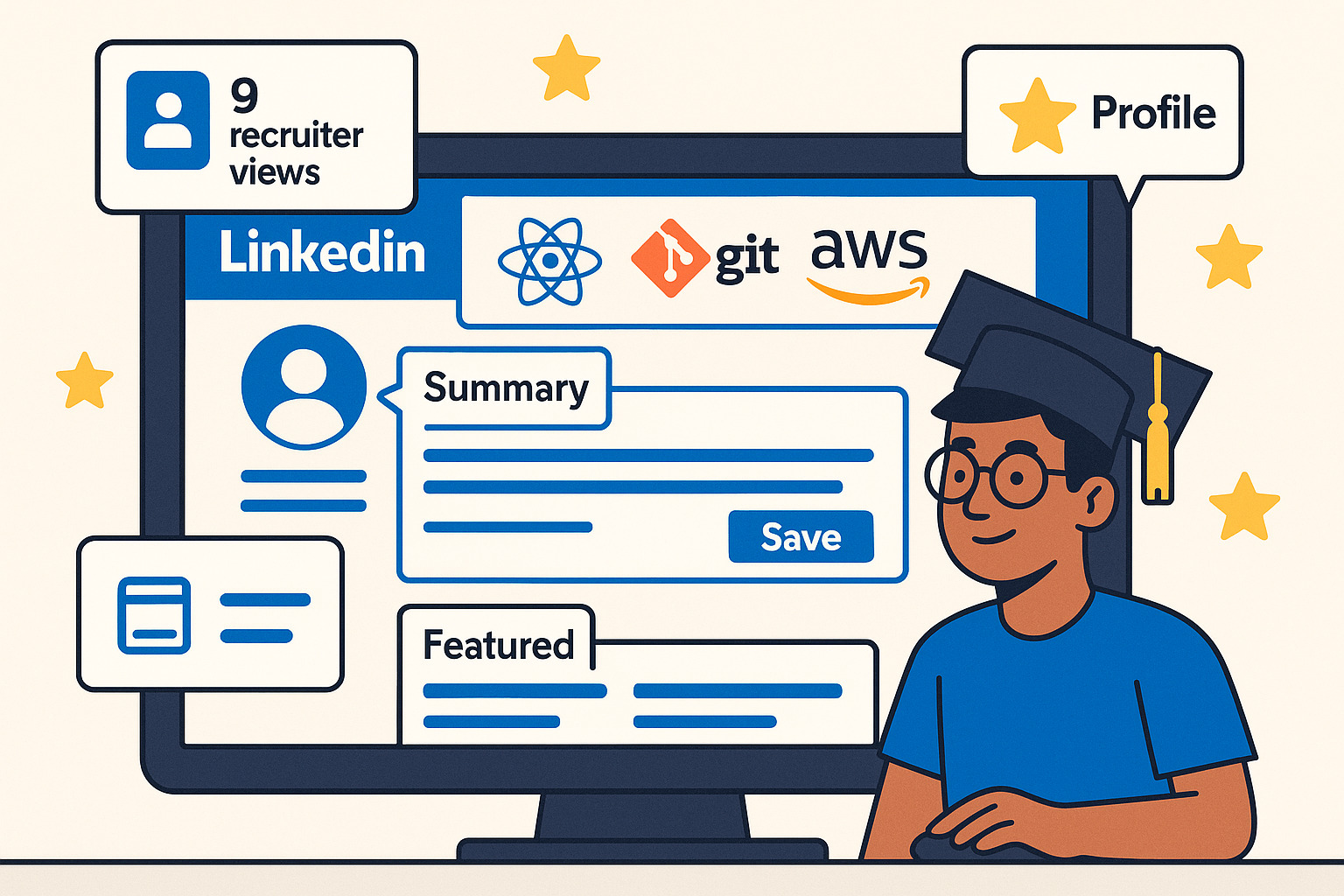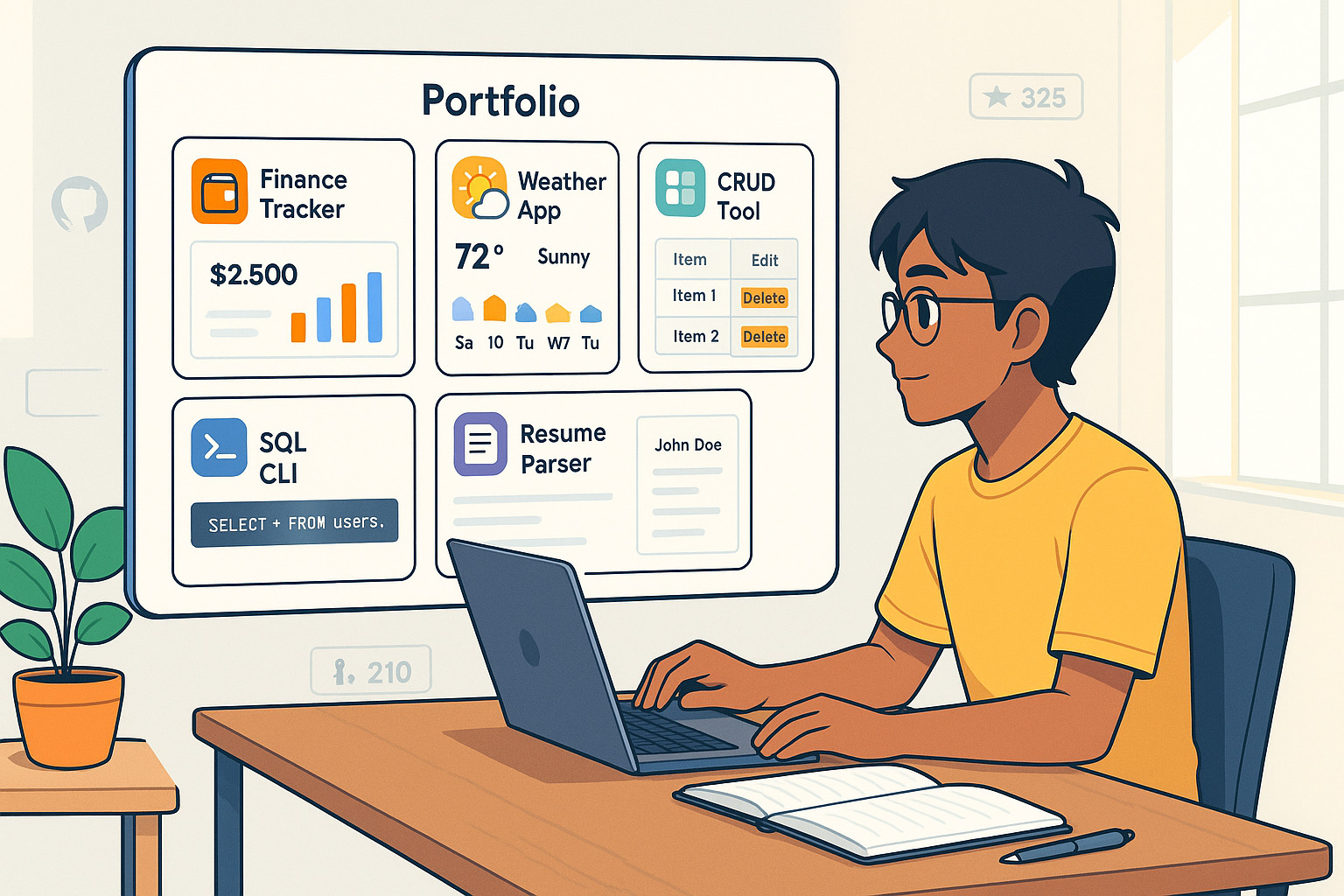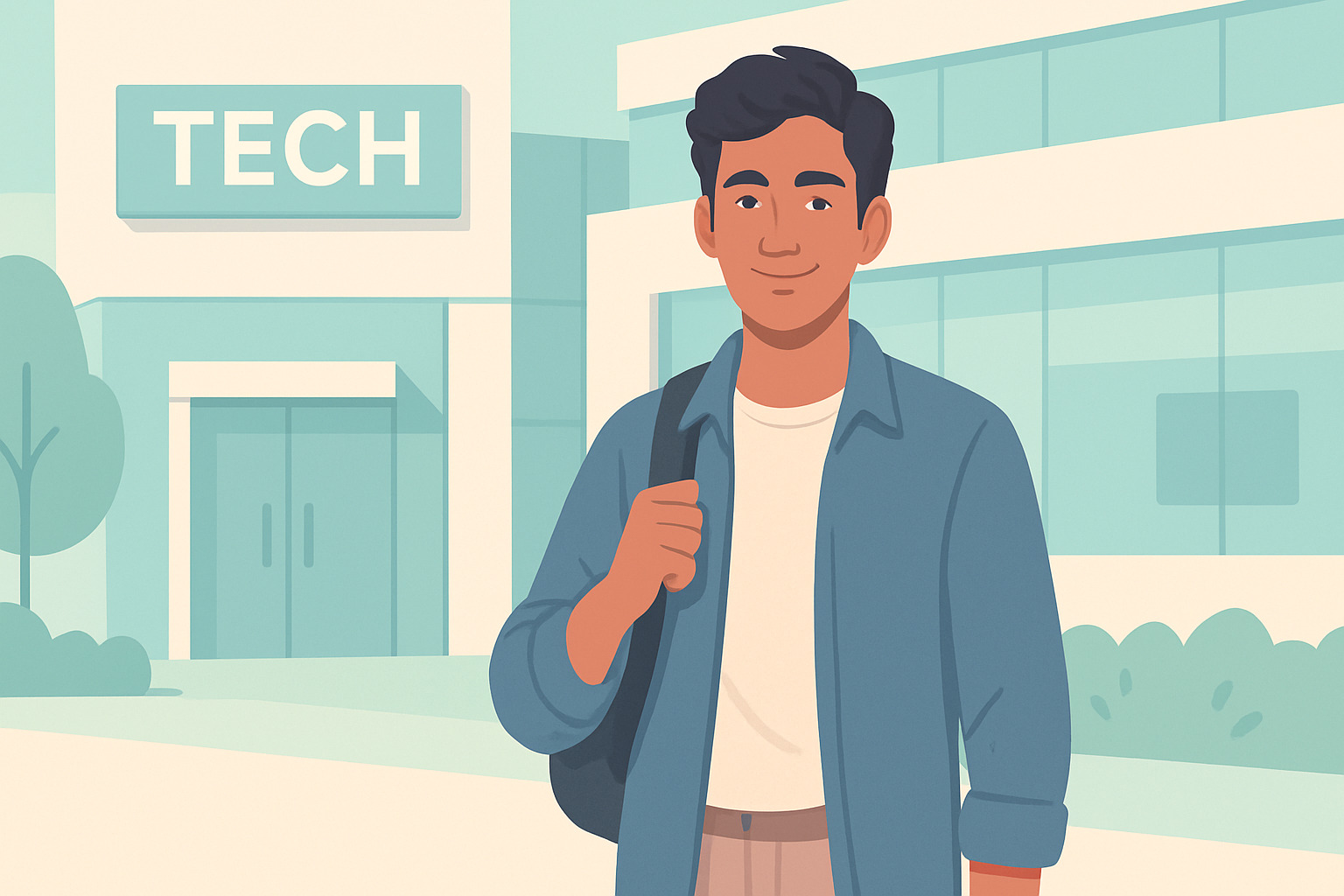If you're a graduate aiming for your dream job in tech, your resume needs to do two things: get past automated ATS filters and catch the eye of a human recruiter. Sounds simple? Not quite. Most resumes never even get seen by a person.
In this guide, we’ll show you how to structure, optimize, and tailor your resume so that it doesn’t just survive the screening process—it actually works in your favor. Whether you’ve graduated from a Tier 1 college or a lesser-known institute, this advice is tailored to you.
Just starting your job hunt? Check out this blog: How to Land Your First Tech Job in India
Looking for an ATS-friendly Resume? Click here to Download a sample of ATS-Friendly Resume
What is an ATS Resume?
An Applicant Tracking System (ATS) is software used by most IT companies in India to screen resumes. It helps recruiters deal with the flood of applications by scanning for specific keywords, skills, and formatting.
Why It Matters for IT Freshers
Companies like Infosys, Accenture, and Wipro may get hundreds of applications for a single role. An ATS automatically filters resumes before they reach human recruiters. If your resume isn't formatted or written properly, it might be rejected instantly.
How the ATS Filters Work
- Keyword Matching: Does your resume mention the right tools, languages, and job title?
- Section Labels: Is your experience under "Projects" or "Experience"? ATS looks for standard headings.
- Formatting: Tables, columns, or graphics can confuse the software. Stick to clean, simple text.
If your resume doesn’t match what the ATS is looking for, it never reaches a real person. That’s why building an ATS-friendly resume is non-negotiable.
How to Structure a Resume for Tech Recruiters
Before design or formatting, a resume must be structured for logic and flow. Recruiters, especially in tech, spend less than 30 seconds on a resume. What they see in that time determines whether you move forward.
To build a resume that matches their expectations, think like a hiring manager. They want clarity, relevance, and proof that you can solve real-world problems.
Must-Have Sections for IT Graduates
- Contact Information: Include LinkedIn, GitHub, phone, and email
- Professional Summary: A 1–2 line snapshot of your strengths and career goal
- Education: Degree, college, CGPA, relevant courses (like DBMS, OS)
- Projects/Internships: Action verbs + outcomes + technologies used
- Skills: Languages, tools, frameworks
- Certifications: Google, Coursera, Udemy, etc.
- Achievements: Optional but powerful (hackathons, open-source contributions)
What Recruiters Actually Check
- Skills and tools aligned with the job description
- Your ability to build or contribute to real projects
- A clean, readable layout with no tables, graphics or images.
- Active GitHub or LinkedIn profile links (yes, they click them!)
- Once your resume is structured well, the next step is to make sure it gets through the ATS filter.
How to Make a Resume That Passes ATS Filters
Before your resume impresses a recruiter, it needs to survive the bots. Here’s how to make sure your resume makes it to a recruiters.
Step 1: Choose the Right Resume Format
Use a reverse chronological format: your most recent education or project should come first. Avoid using design-heavy templates or text boxes.
Example:
EDUCATION
B.Tech in Information Technology, MIT
CGPA: 8.4/10 | 2019–2023
Relevant Courses: Operating Systems, Web Development, DBMS
Step 2: Mirror the Job Description
Highlight keywords directly from the job post. If the JD says “proficient in Python and SQL”, ensure those skills appear in your resume—ideally in projects and the skills section.
Step 3: Highlight Projects with Outcomes
Recruiters want proof you can apply your knowledge. Show outcomes.
Built a chatbot using Dialogflow and deployed on Firebase; answered 500+ college queries Automated report generation using Python and Excel, saving 6 hours/week in internship at XYZ Corp
- Built a Django-based internal tool that reduced manual task tracking by 70%
- Designed a responsive website with React and hosted it on Netlify
Step 4: Avoid Common Formatting Mistakes
- Don’t use tables, columns, icons, or infographics
- Use standard section titles
- Stick to common fonts: Arial, Calibri, Times New Roman
How to Boost ATS Score without Work Experience
Worried you don’t have internships or fancy job titles? That’s normal for a fresher. Here’s how to boost your profile anyway:
- Personal Projects: Build apps, websites, or scripts—host them on GitHub
- Certifications: Take online courses in Python, AWS, Web Dev, etc.
- Soft Skills in Context: Say "collaborated with a 3-member team to build..." instead of just "team player"
ATS-Friendly Resume Template
Here’s a clean, one-page resume format that’s designed to pass ATS filters and make your skills stand out.
[Download the ATS Resume Template for entry-level tech role]
Guide to Create an ATS-Friendly Resume Using Only ChatGPT
Don’t want to pay for a resume builder? You can use ChatGPT to draft, improve, or review your resume for ATS compliance. You can ask it to tailor your resume to match any job description, check for missing keywords, and even correct formatting issues.
It's especially helpful for freshers who may not know where to start. Plus, you can do it all for free if you frame your prompts well.
How to Use ChatGPT to Generate a Resume?
- Find a relevant job description: Go to the public job board and copy the job description of a role you're applying to.
- Use this prompt:
Write a one-page, ATS-friendly resume for a recent IT graduate applying to the following job. Use a clean, keyword-optimized structure that includes sections for Contact Info, Professional Summary, Education, Projects, Skills, and Certifications. Focus on action verbs and measurable outcomes. Do not use tables, graphics, or columns. Make it easy to read for both ATS and recruiters. - Feed ChatGPT your details: Include your degree, skills, projects, certifications, and tools you’ve worked with. You can paste these as a bullet list.
- Review and edit: After it generates the resume, ask: "Check this resume for ATS compatibility. Are the keywords aligned with the JD?"
- Polish the formatting: You can then ask: "Format this resume in a clean layout without tables or graphics."
- Save your resume: Copy it into Google Docs or Word. Export as PDF or DOCX to preserve formatting.
Pro Tip:
You can iterate multiple times. Want to tweak your project section? Just ask: "Can you improve my project bullet points to be more impact-driven?"
This method is free, fast, and customizable—perfect for freshers building their first resume.
FAQs
How long should my resume be?
One page is ideal for freshers. Only go to 2 if you have strong internships or certifications.
What to include in a resume if I have no experience?
Focus on academic projects, certifications, and tools you’ve practiced with.
What information should I include as a fresher?
Contact, education, summary, projects, skills, certifications.
Should I include references in my resume?
Not required. Mention "Available on request" if you must.
Can I use Canva to build an ATS resume?
Better avoid. Many ATS bots can’t read Canva templates properly. Use word processing software instead.
How to make my resume stand out to recruiters?
Use clean formatting, mirror the job description, and show hands-on work.
Final ATS Resume Checklist for Fresher Tech Candidates
- ✅ One-page format
- ✅ Standard headings and section titles
- ✅ Skills from the job description
- ✅ No icons, columns, or graphics
- ✅ Saved as .docx or .pdf
Final Thoughts
A well-structured, ATS-optimized resume won’t guarantee you a job, but it will guarantee you a shot. It’s the difference between being ignored and being considered. For IT graduates stepping into a competitive job market, this is a powerful edge you can’t afford to miss. Treat your resume like the first project of your professional career: purposeful, polished, and built for results.